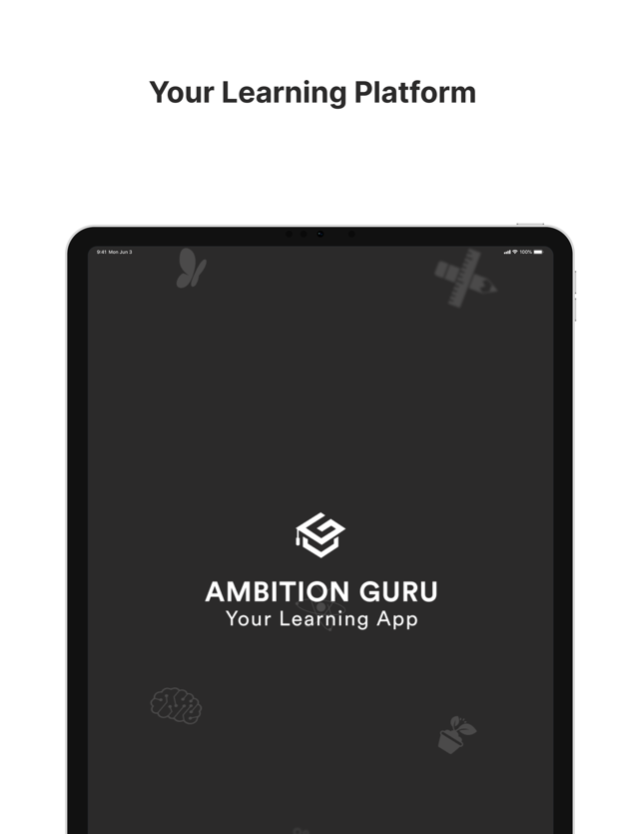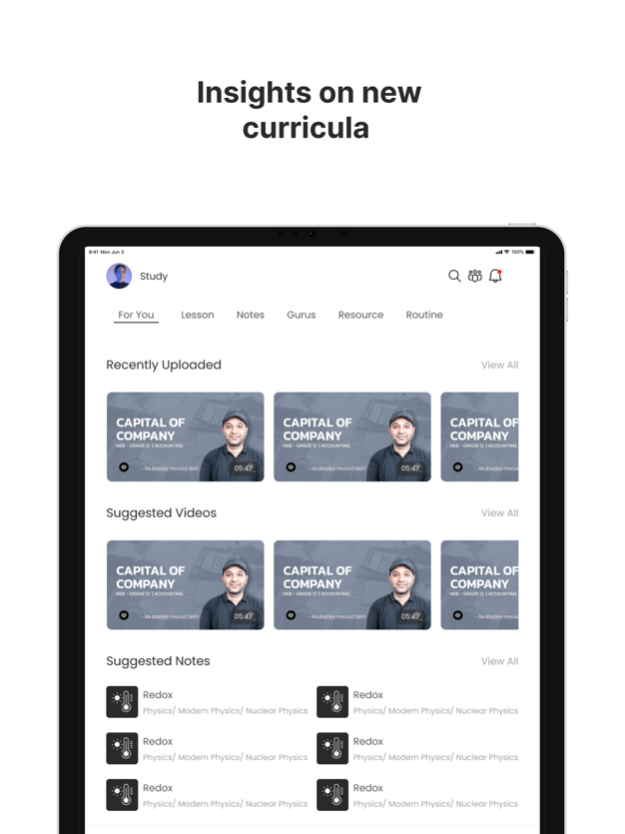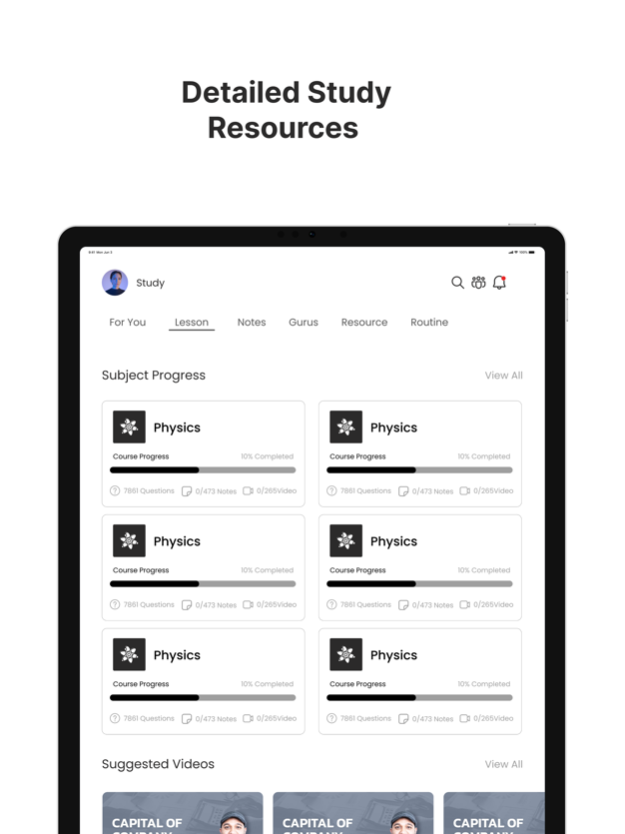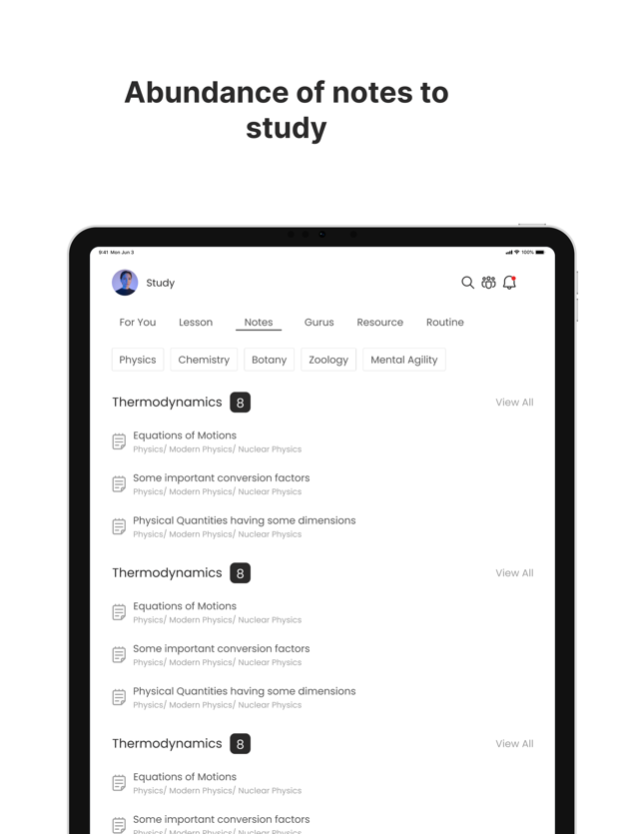Ambition Guru 1.1.52
Continue to app
Free Version
Publisher Description
Ambition Guru solves student problem as all contents are revised, reviewed & recommended by experts. Ambition Guru encourages learners to embrace this rapid changing world and make them prepare for tomorrow by being their constant learning companion.
You can easily register and access lecture notes, Lecture videos, mock test questions modules and much more with Ambition Guru. These will allow you to estimate the time needed to understand the course and help understand the overall layout of the subjects. This flexibility in picking the pace of learning with Ambition Guru makes for far more effective learning than traditional classroom-based education. Practicing enough with Ambition Guru can help you discover your own pattern of problem solving and time management. Ambition Guru also provides personal learning profiles which help analyze strengths and areas of improvement, all based on the student's progress.
Make a habit of learning at least an hour a day with Ambition Guru. The future belongs to those who keep learning.
Oct 10, 2023
Version 1.1.52+168
Korean Exam Mode
Interactive video content
App smoothness
Improved sharing content
About Ambition Guru
Ambition Guru is a free app for iOS published in the Kids list of apps, part of Education.
The company that develops Ambition Guru is Ambition Guru. The latest version released by its developer is 1.1.52.
To install Ambition Guru on your iOS device, just click the green Continue To App button above to start the installation process. The app is listed on our website since 2023-10-10 and was downloaded 2 times. We have already checked if the download link is safe, however for your own protection we recommend that you scan the downloaded app with your antivirus. Your antivirus may detect the Ambition Guru as malware if the download link is broken.
How to install Ambition Guru on your iOS device:
- Click on the Continue To App button on our website. This will redirect you to the App Store.
- Once the Ambition Guru is shown in the iTunes listing of your iOS device, you can start its download and installation. Tap on the GET button to the right of the app to start downloading it.
- If you are not logged-in the iOS appstore app, you'll be prompted for your your Apple ID and/or password.
- After Ambition Guru is downloaded, you'll see an INSTALL button to the right. Tap on it to start the actual installation of the iOS app.
- Once installation is finished you can tap on the OPEN button to start it. Its icon will also be added to your device home screen.